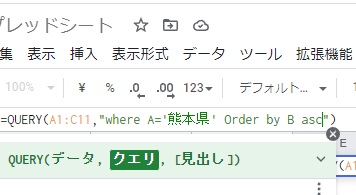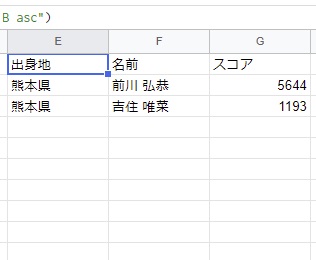スプレッドシートのQuery関数とは?

Googleスプレッドシートで使用できる関数の中には「Query関数」というものがあります。Query関数を使用することで、選択範囲のデータを出力することができます。またクエリ言語というサブ関数を組み合わせて条件指定も可能ですよ。この記事では、スプレッドシートのQuery関数の使い方をご紹介していきます。
※Microsoft Excelでは使用できない関数なので注意しましょう。
スプレッドシートのQuery関数の使い方
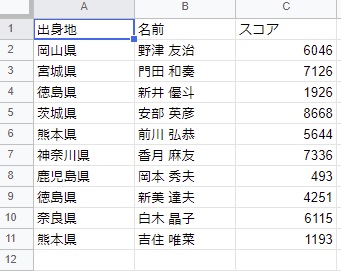
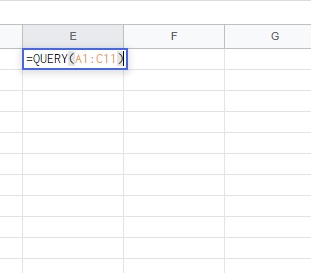
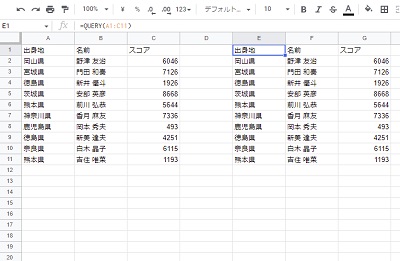
Query関数では、クエリ言語(実行命令)という専用のサブ関数を用いることで条件による抽出などを行うことができます。
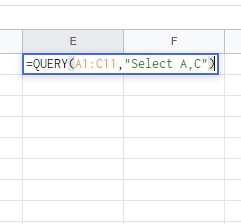
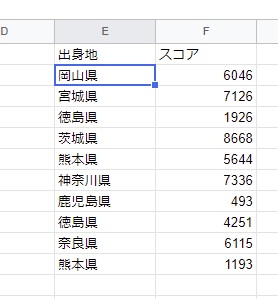
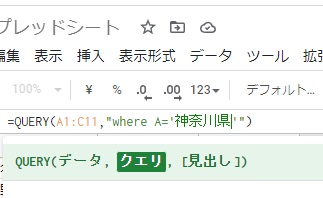
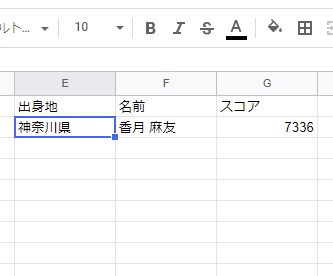
「=QUERY(A1:C11,"Where A='神奈川県'")」とすることで、A列に「神奈川県」と入力されている行のみを抽出することができています。