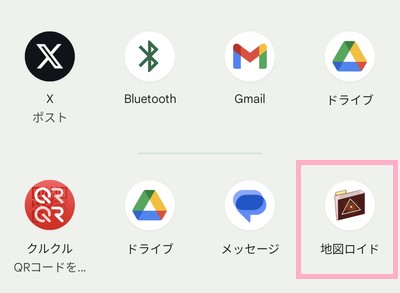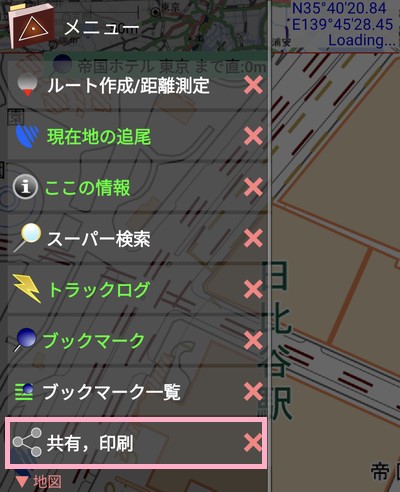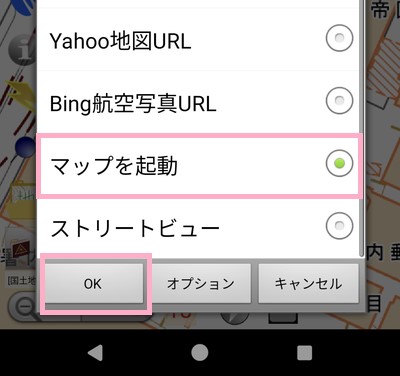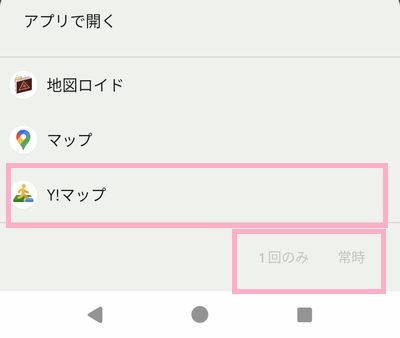GoogleマップからYahoo!マップ(旧名:Yahoo!地図)へ位置情報を送りたいと思ったことはありませんか?Googleマップではなく、Yahoo!マップを使用したほうが便利なシーンもありますよね。先にGoogleマップで位置情報を取得してしまったら、特定の方法を使用してYahoo!マップへと位置情報を転送しましょう。この記事では、GoogleマップからYahoo!マップへ位置情報を送る方法をご紹介していきます。
GoogleマップからYahoo!地図へ位置情報を送る方法
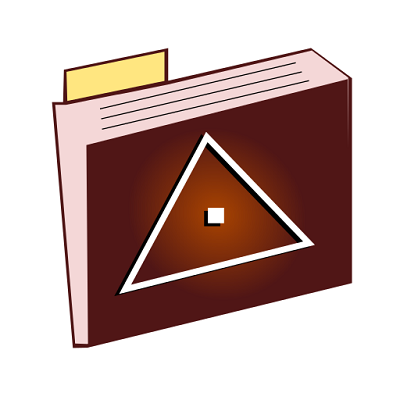
それでは、GoogleマップからYahoo!マップへ位置情報を送る方法を説明します。GoogleマップからYahoo!地図へと位置情報を送るには、アプリの「地図ロイド」を使用します。地図ロイドは下記リンク先のGoogle Playストアからダウンロード・インストールすることができますよ。